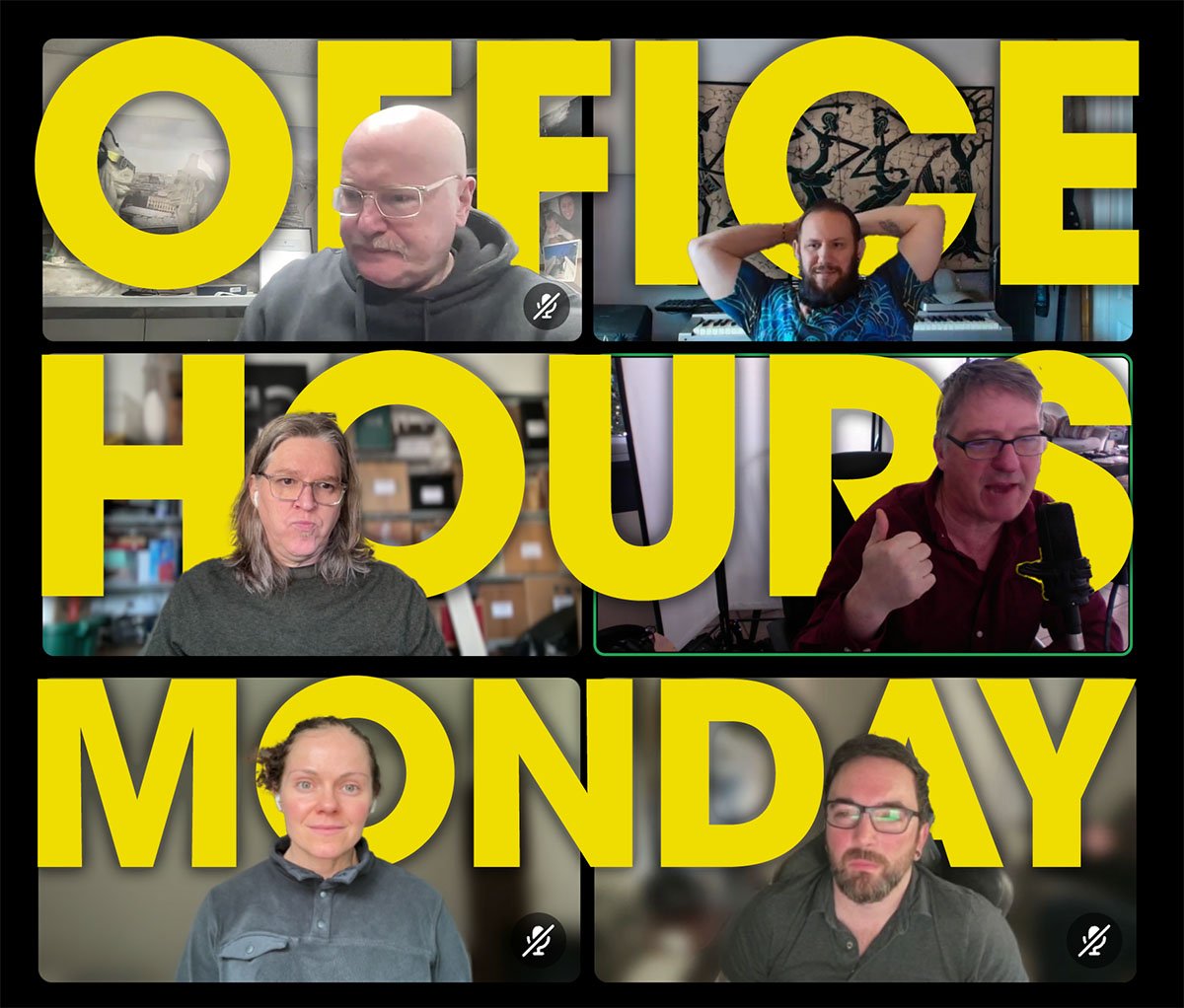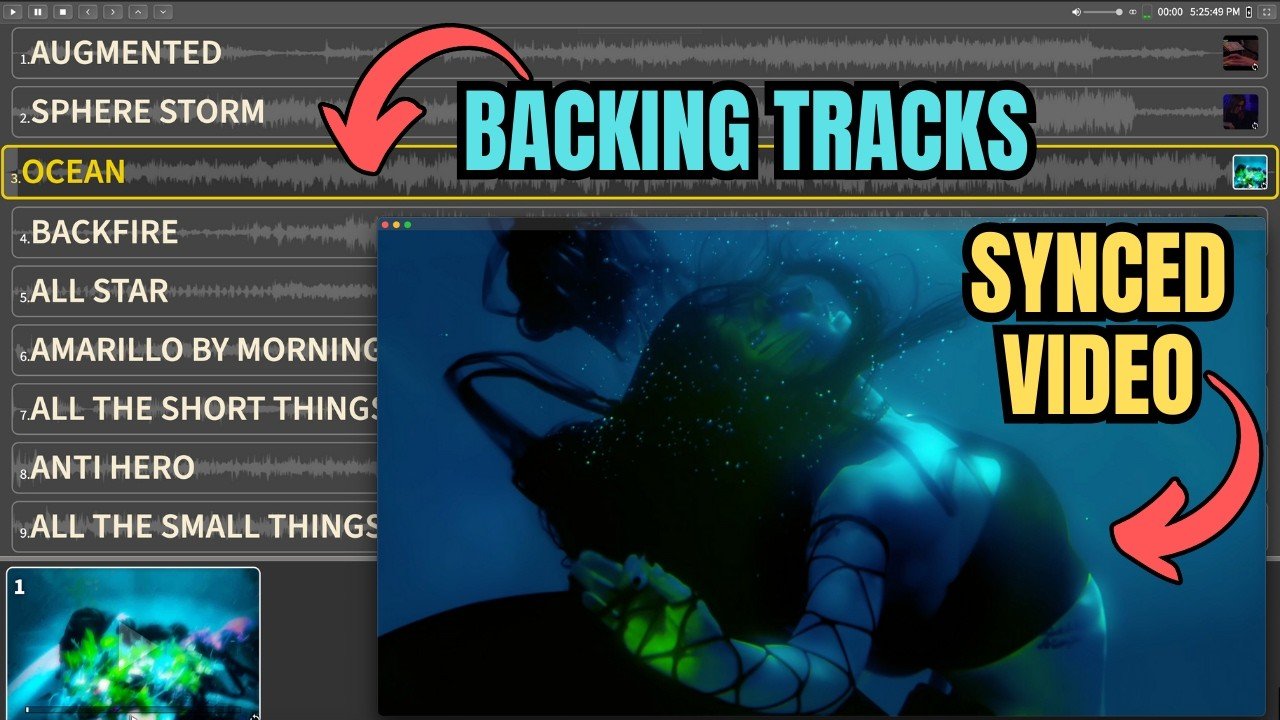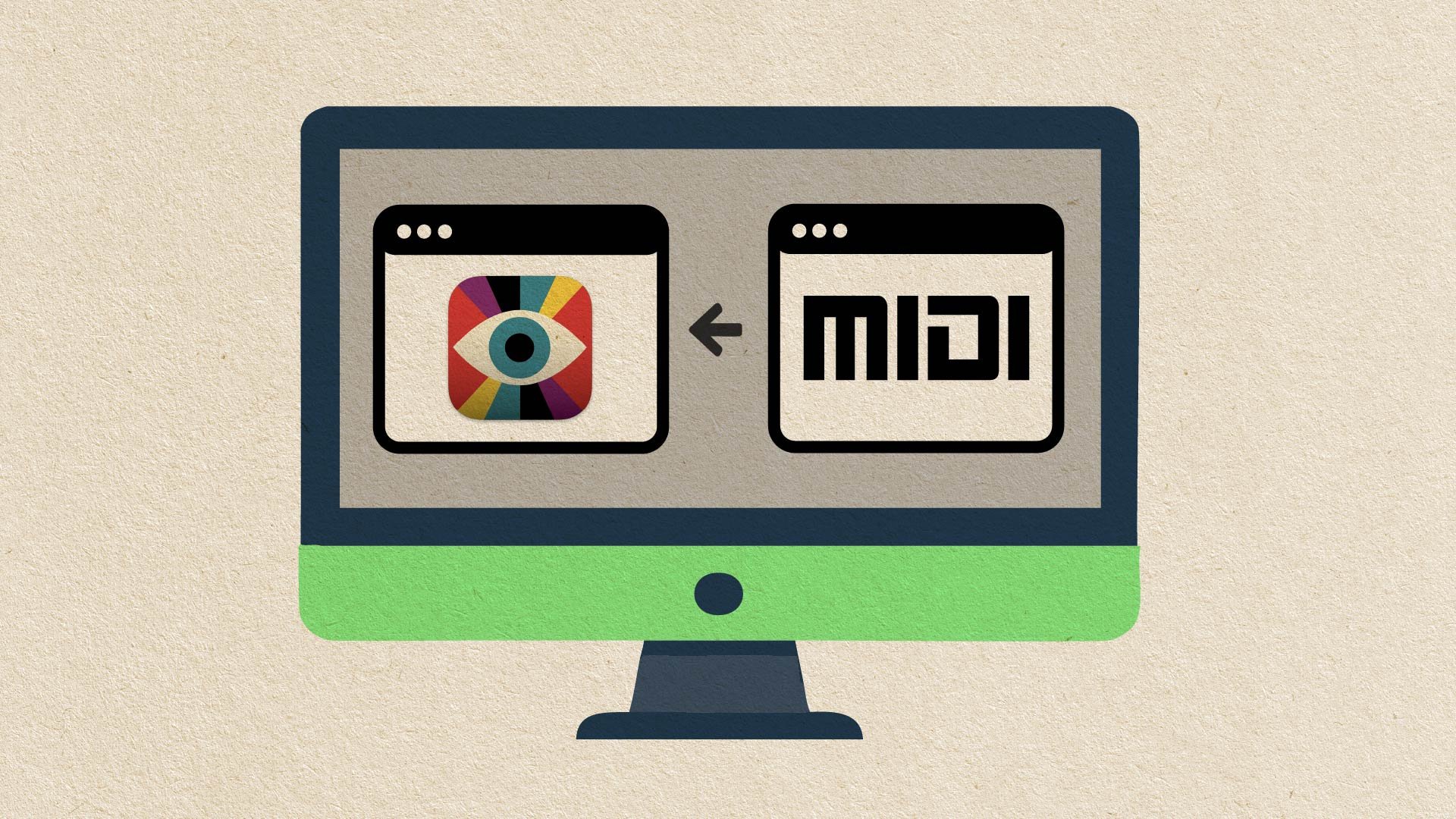VISIBOX
Concert visuals made easy! Control videos, images, cameras, and audio during your on-stage or live-streaming performances. Visibox is an alternative to complicated VJ software, allowing performers to quickly create immersive, stadium-style performances on a garage-band budget.
Visibox is great for
Solo performers who perform with backing tracks
Bands who want to project visual elements
Worship performers who want to create more immersive experiences
Dance, theater, or other stage performance
Livestream performers who want to create a more professional performance environment
Features
Musician-friendly interface
Designed for easy connection to a variety of video projector or LCD screens
Live stream as an input source for OBS Studio
Easy video looping and auto-cropping
Rotate, flip, or set aspect ratio of the output
Connect and control USB-, virtual-, or web-cams
Interface translations in English, Spanish, French, and German
Flexible Control
via computer keyboard + mouse
via the Elgato Stream Deck
or using any MIDI device which sends note or CC data
via a MIDI pedal
via MIDI drum pad or keyboard
Set up MIDI maps for different devices
Download Visibox for Free
and try it for 14 days
(no credit card required)
MacOS
Big Sur (11) or later
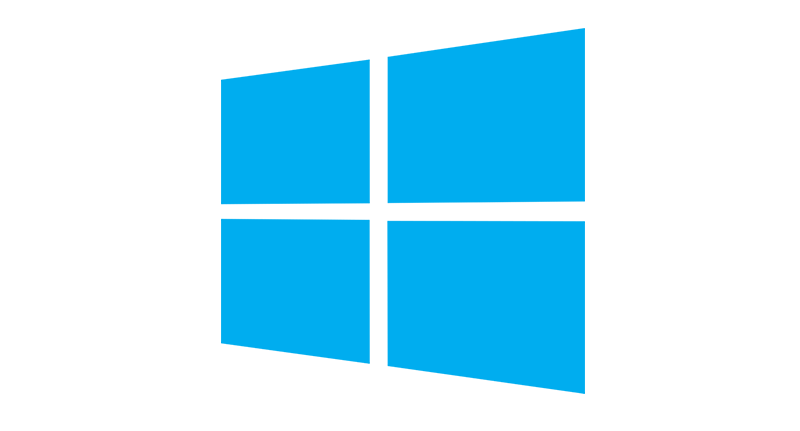
Windows
Windows 10 or later
-
![Scott Uhl]()
“Visibox is awesome, easy to understand, and has a very nice interface. As a musician who plays with live visuals, its flexibility and powerful features will help you include visuals in your performances quickly and easily. Really cool software!” – Scott Uhl, YouTube gear guru and performer
-
![Athan Billias]()
“Yes, it's true: The MIDI Association loves Visibox. We’re using it at Music China, CES, and NAMM for branding and demo videos in multiple languages. We always say making it easy is really hard, but you did it. Visibox is incredibly easy and incredibly powerful. And of course, it's powered by MIDI.” — Athan Billias, President, MIDI Association
-
![]()
“I’ve got StageTraxx sending MIDI to my Macbook Pro with Visibox installed, and it all just works perfectly. I'm so happy I could cry. It is SO fun having video synced up to precise moments in the songs. This has really leveled us up. Fantastic job on this product! It's JUST what we needed!” — Gina CC, Burning Red: Tribute to Taylor
-
![]()
“I really love the way this software is built (so intuitive and clever). I was searching for VJ software for a long time, I tried things like VDMX etc... But honestly, yours is the best, for one reason: because it's simple to manage live! And the setlist concept is just brilliant!” —Tristan Bres, Composer, Soundesigner, Remix (Rastovich)
-
![]()
“I love love love love love love Visibox. If Visibox could cross-dissolve, it would be the best software in the world. It's so easy and amazing. I'm an instant permanent fan of Visibox and we’re going to use it moving forward for our concerts (background videos projected behind us). Thanks for being awesome!” —Drake Descant, Padded Waltz
(BTW, we added cross-dissolving in Visibox 2.7) -
![]()
We used to pay over £200 per night for someone to run videos at our gigs. Now I can do it from my keyboard rig on stage. Visibox is brilliant!”
—Micky Pearson, The Ultimate 70’s Show
Visibox 3.4 adds Clip Fade In/Out, an Update Window, and support for the latest Stream Decks.
French electronic music composer Tristan Bres uses Visibox to create organic, improvisational visuals for his live performances. He blends analog gear, modular synths, and real-time camera feeds to create an immersive experience.
Prepare your Mac or Windows computer for flawless live performances with Visibox. Avoid technical hiccups and focus on delivering your best show.
Join us on the first Monday of every month. Bring your questions, suggestions, ideas, and connect with the global community of Visibox users, creators, and innovators.
Create audiovisual bliss by combining Ableton Live’s audio capabilities with Visibox visuals.
Visibox 3.3 adds custom Song Program Identifiers selectable via MIDI Program Change messages… and more.
Output View in Preview Pane of the Controller Window, Launch At Login & Launch Full Screen, automatic backups… and more.
Draggable progress bars in the Song and Preview area to seek/scrub through audio/video. Preview area on the Controller window can now be disabled by clicking its resize bar or dragging it down to the bottom.
Enhance school music, theater, and dance performances using projected visuals for immersive experiences.
Gina from Burning Red talks about the role that visuals play in creating a vibe and engaging the audience in a concert performance.
Want to control visuals as part of your stage performance? Here’s a list of our favorite MIDI pedals for Visibox.
Learn how to route MIDI signals between applications for enhanced control and synchronization in live performances.
Put a video pedal on your board! Use the Paint Audio MIDI Captain foot controller to control Visibox. It’s affordable, flexible, and nearly perfect for controlling your visuals.
Whether you’re looking for cinematic landscapes, abstract animations, or historical footage, this guide will help you find the clips you need to create a compelling visual experience for your audience.
A dozen ideas to amplify audience engagement and recreate the essence of iconic acts – offering audiences a taste of nostalgia and a connection to music history.
Building beats a producing tracks in your bedroom is one thing. But figuring out how to perform them live is another.
Program Change? MIDI Notes? CC? Everything you need to know about Song selection in Visibox.
Blend multitrack audio and dynamic visuals for an enhanced live performance experience.


Enter your email
You appear to be on a mobile device. We'll send you a link to download Visibox on a Mac or Windows computer.
Thank you!
Check your email for the download link. If you don't see it, check your spam folder.